
The number of people working from home is rising. While working at home increases flexibility and comfort, it’s not that difficult to fall into the trap of the “I’ll do it later”. Too much flexibility is more of an enemy than a good thing.
According to the Bureau of Labor Statistics, during the second quarter of 2016 nonfarm business output increased by 1.1 percent and hours worked increased by 1.7 percent but productivity decreased by 0.6 percent. This is a disturbing trend for any business to deal with.
We’ve put together some tips to help you stay as productive and effective at home as you are in the office!
Adopt a Productivity System
Maybe one of the things you like best about working from home is the lack of enforced structure. But if you want to work from home, you have to take it seriously. That means, as much as you would prefer, not working from bed. You should have a separate space set up that serves as your home office, while a room with a door would be ideal. That way, when you go to that space, you’ve already adopted the mindset that you’re there to work—not to play.
Invest in Your Office
Use this checklist to identify the items you need to create an efficient home office that will help you work productivity.
A reliable, dedicated computer
A quality Internet connection
A land-line business phone or a business-only cellphone
A filing system
General office supplies (buy them at back-to-school sales for the best deals)
A good printer
Comfortable home office furniture, including an office chair
Say 'NO' to Distractions
Turning off alerts on your computer and phone will greatly improve your ability to focus. When you need to get things done, turn off any digital elements that might interrupt you. Then, when you're done, pop your head back up and see what you might have missed.
StayFocusd is a productivity extension for Google Chrome that helps you stay focused on work by restricting the amount of time you can spend on time-wasting websites. Once your allotted time has been used up, the sites you have blocked will be inaccessible for the rest of the day.
Schedule Regular Breaks During the Day
Your calendar will be full of tasks, calls, meetings, deadlines — but it also should include scheduled break periods. Set a time for lunch. Set break times. Otherwise, your day will get away from you--and so will your opportunities to recharge.
Let Family Know that You're Working
It's important that your family knows what's happening, especially if you already spend quite a bit of time in front of the computer. This can be challenging with young kids around, but sticking to some basic common sense will make you more efficient.
Set Small Attainable Goals
If you are working on a big project, it's best to set small, attainable goals so that you can motivate yourself by completing them. It's easy to get discouraged or to be overwhelmed if the project is somewhat complex. Don't be afraid to ask help from colleagues, friends, and other professionals.
Use Cloud Storage and File Sharing
Nowadays the cloud can help you do almost anything — sharing files, managing your accounts, and keeping track of your to-dos. Make the most of the cloud and tasks will become much faster and simpler. It’s also much easier to share and communicate with colleagues who are in the office or who are also working remotely.
Cloud storage providers, such as Dropbox, Google Drive, or OneDrive gain more and more popularity. Data can be stored in the cloud and it can be accessed from anywhere, and shared with others. It also keeps your inbox free of huge files that take up significant space.
Over to You
Are you working from home?! What productivity tips do you have for people that are about to start? Let us know.
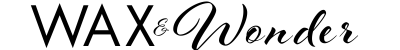

0 comments